MakerBot 3D-PO: Difference between revisions
| Line 16: | Line 16: | ||
[http://blender.org Blender] is a good Open Source/Cross Platform 3d app. | [http://blender.org Blender] is a good Open Source/Cross Platform 3d app. | ||
====Setting up Your Environment==== | ====Setting up Your Environment==== | ||
'''Linux''' | '''Linux''' | ||
''(Dependencies are beyond the scope of this doc)'' | ''(Dependencies are beyond the scope of this doc - If you can run the Arduino IDE, and have python installed, you should be set)'' | ||
This is what works at the moment. We'll probably put all of this into git or something pretty soon | |||
Download [http://www.hive76.org/MakerBot.tar.gz MakerBot.tar.gz] | |||
* This is ReplicatorG, Skeinforge and JMil's files, known to work as of 09/08/2009 | |||
cd ~/ | |||
wget http://www.hive76.org/MakerBot.tar.gz | |||
Untar it: | |||
tar -xzvf MakerBot.tar.gz | |||
you | Assuming your deps are up to snuff, you're all set. | ||
'''OSX''' | |||
OSX | |||
==Operating Instructions== | ==Operating Instructions== | ||
Revision as of 01:00, 9 September 2009
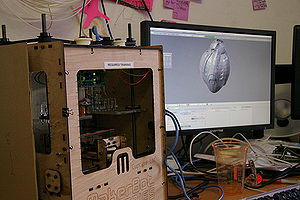
Our MakerBot is named 3D-PO and is a bog standard MakerBot 'Batch 5' Model. We print things.
Printing with 3D-PO
Each MakerBot is a bit diffent, since they are hand assembled. This is a how to for our specific MakerBot
First time printers
1) Download 007 version of ReplicatorG from : http://code.google.com/p/replicatorg/downloads/list 2) Unzip or unpack the package 3) If you have not used a USB FTDI cable before (or don't know what one is) you need to install drivers for them. Go into the ReplicatorG/Drivers folder, and install the right driver (Intel or PPC, be careful) for an FTDI cable (a USB cable that connects to embeded devices, like MakerBot).
Software
MakerBot specific: ReplicatorG - The MakerBot's IDE Skeinforge - Converts STL to ReplicatorG sketch (I think). 3D Any 3D Rendering software that can export to .stl will work Blender is a good Open Source/Cross Platform 3d app.
Setting up Your Environment
Linux (Dependencies are beyond the scope of this doc - If you can run the Arduino IDE, and have python installed, you should be set) This is what works at the moment. We'll probably put all of this into git or something pretty soon Download MakerBot.tar.gz
- This is ReplicatorG, Skeinforge and JMil's files, known to work as of 09/08/2009
cd ~/ wget http://www.hive76.org/MakerBot.tar.gz
Untar it:
tar -xzvf MakerBot.tar.gz
Assuming your deps are up to snuff, you're all set. OSX